Informatics 3 (MATLAB for Beginners)
Aperçu des sections
-
Why teaching this course ?
The benefit of this course is to teach the student how to program using easily accessible MATLAB software
version 2010.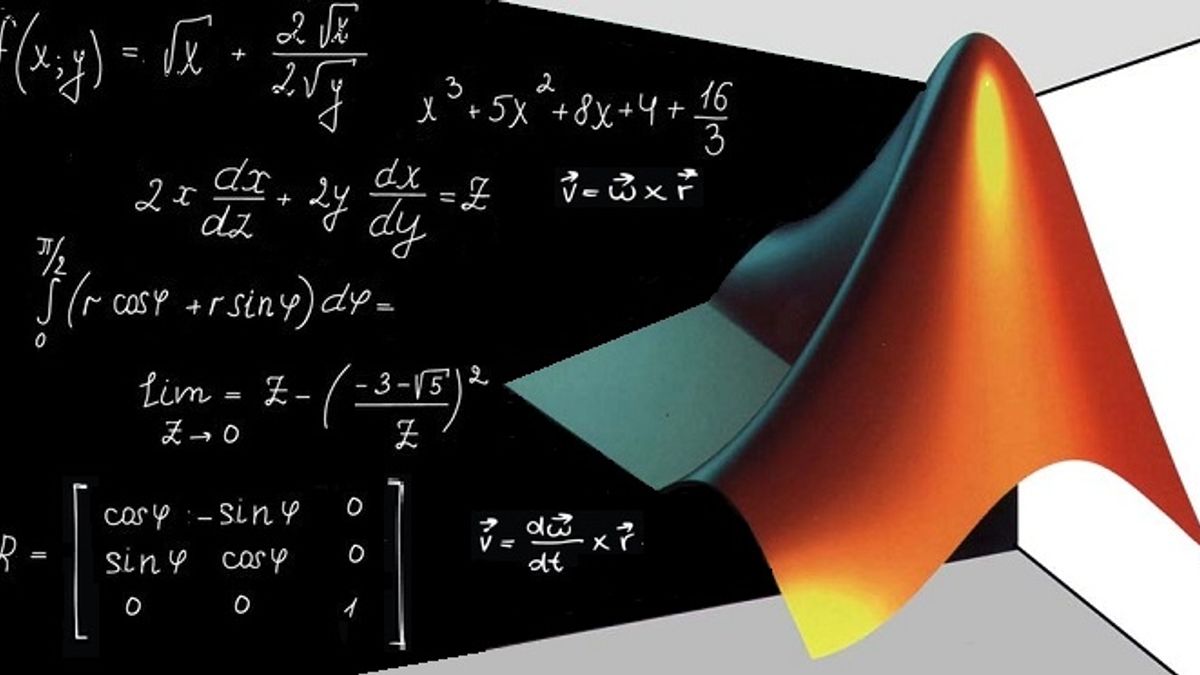
This subject will be a tool for the realization of the practical work of the Numerical Methods in 2nd semester.
The advantage of using MATLAB over many other programming languages is that MATLAB contains
functions that enable the user and/or the student to solve various mathematical problems, such as- Interpolation,
- Roots of algebraic equations,
- The relative minimum and maximum of a function,
- A system of linear algebraic equations,
- Curve-fitting problems,
- Definite integrals,
- A system of ordinary differential equations,
- And many others.
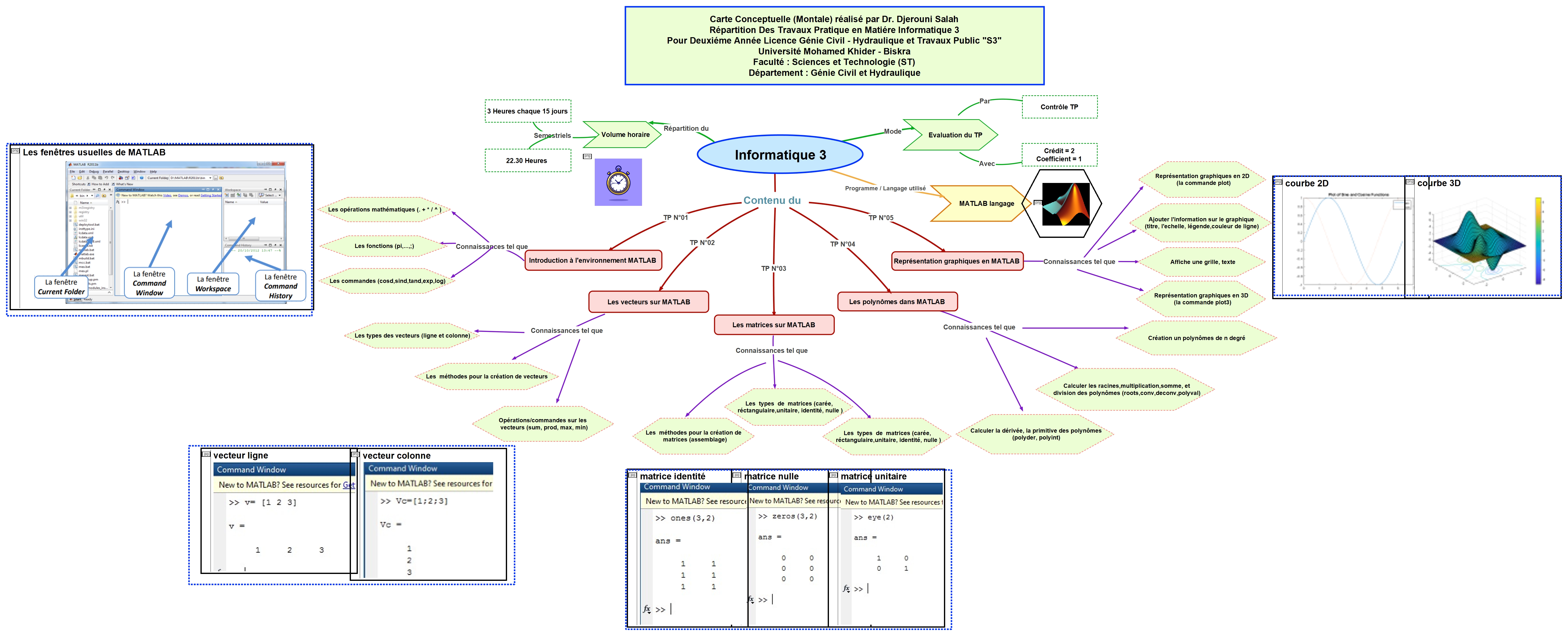
-
Carte mentale
-
Forum
-

Institution : Mohamed Khider University of Biskra, Algeria.
Faculty : Sciences and Technology.
Department : Civil Engineering and Hydraulics.
Public cible : 2nd Year Civil Engineering.
Course title : Informatics.
Fundamental teaching unit : Credit : 02 | Coefficient : 01.
Duration : 15 weeks, 22h30
Teacher : Dr. Salah Djerouni
Email : s.djerouni@univ-biskra.dz
Laboratory name : LARGHYDE
Availability in the lab : Sunday, Monday, Tuesday, Wednesday and Thursday 8h00 AM – 8h00 PM
-
Upon completing this module, the learner will be able to :

- Identify the different window in MATLAB software (command window, script, editor, workspace, command history and current folder)
- Description how can create figure that contain two lines or multiple lines.
- Build some program using for-end loop, while-end loop and if-end condition by taken mathematical examples from other course.
- Distinguish in the vectors operation and matrices operation when can be used (i.e., .* , ./ , / , and *).
- Adapting the processes how to run a MATLAB program written in the script or editor.
- Put into practice how to change and /or modify a MATLAB program based on the requirements.
-
-
You will need to be familiar with basic computer concepts before beginning this class. It is recommended that
learners know:
- How to use the computer
- How to use the keyboard and mouse
- Should knows how to open and close such softwares
- The students should know the mathematics basic
-
Test
Objectives
This test serves as an exercise to verify and validate your skills. You are advised to take it several times if you get a low score.
-
DossierHelp with pre-requisites Dossier
-
-

- Presentation of the course
- Contact card
- Objectives of the course
- Pre-requisities
- Chapter 1 : Vectors in MATLAB
- Chapter 2 : Polynomials in MATLAB
- Final assessment
-
Fichier
-
Objectives
- Learn the way to define and/or declare row vector, as well as column vector
- Learn the basics to apply operations in two vectors (+, - , x , and /)
- Learn additional commands that can help in vectors operation
-
Fichier
-
Paquetage SCORM
-
Fichier
-
Fichier
-
Chat
-
Wiki
-
Ouvert le : vendredi 1 décembre 2023, 00:00À remettre : vendredi 8 décembre 2023, 00:00
-
- Learn how to define any polynomials in MATLAB
- Learn how to obtain polynomials from root as well as how to calculate the polynomial for a given point in MATLAB
- Learn how to apply the different operations into given polynomials
-
Fichier
-
Fichier
-
Fichier
-
Fichier
-
Chat
-
Wiki
-
Ouvert le : vendredi 1 décembre 2023, 00:00À remettre : vendredi 8 décembre 2023, 00:00
-
-
Test
-
Fichier
-
Paquetage SCORM
-
Fichier
-
